今天在学习 laravel 框架时,通过命令行安装 bundle 时出现错误,经过三个小时的搜索调试,解决问题,记录如下。
报错截图:
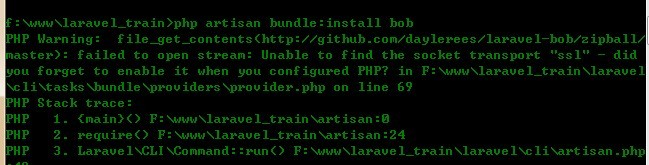
出现这个的原因是 PHP 不支持 SSL,可能是编译的时候就不支持,也可能是在配置文件中没有加载 opensll 扩展。
解决方案:
Windows 下,
首先查找 php 的文件夹中的 ext 目录是否含有 php_openssl.dll,如果存在的话
找到加载的的 php.ini 查找 extension=php_openssl.dll,去除最前面的;号,重启服务。
如果不存在这个 dll,可参照 http://blog.yogo.tw/2009/08/phpopenssl.html
PS:
若改完 php.ini 重启 web server 却出現找不到”php_openssl.dll” 的错误,将”php_openssl.dll” 及在 C:php5 下 的 libeay32.dll、ssleay32.dll,3 个文件到”C:WINDOWSSystem32” 下,重启应该可以解决问题。
如果你安裝的 web server 是含 openssl 的 apache 的話,
因为根据 windows 的设计,他会先查找 (如下英文字) apache/bin,所以 php 内置的就永远到不了了,请把 php_openssl.dll、libeay32.dll、ssleay32.dll 覆盖到 apache/bin 那才是程序执行的地方。When any application attempts to use a dll file in windows, the system searches for this file using the following order:
- The directory from which the application loaded.
- The windowssystem32 directory.
- The windowssystem directory.
- The windows directory.
- The current directory.
- The directories that are listed in the PATH environment variable.
Linux 下,重新编译 php,编译时加上参数–enable-ssl(具体参看 configure 的 help)。
开启后用 phpinfo () 查询如果出现下图就是成功加载了。
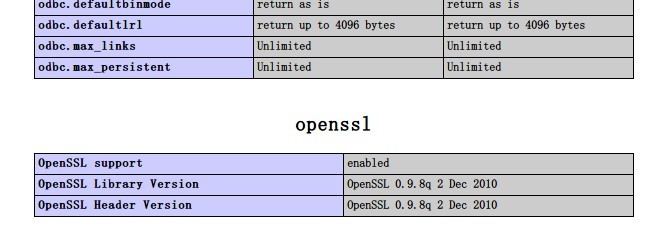
以上是解决了这篇博文标题描述的问题 针对大多数的情况应该可以解决,比如搭建 smtp 等等。
但是针对 laravel 命令行下无法安装 实际又是另一个问题。请参考 laravel 命令行下无法安装 bundle

